- Curionaut Dispatch
- Posts
- Explore Your App Ideas with Vibe Coding: Play, Build, and Prototype with AI (Part 1)
Explore Your App Ideas with Vibe Coding: Play, Build, and Prototype with AI (Part 1)
A low-barrier guide to turning your creative sparks into real, working prototypes — without writing code.
Hello Fellow Curionaut —
Welcome to the very first edition of The Curionaut Dispatch — a newsletter for the endlessly curious. The name Curionaut comes from curio- (curious) and -naut (explorer). It’s about navigating ideas, tools, and ways of working that support flow, creativity, and well-being — especially at the intersection of design, AI, and human potential.
But more than that, it’s a reminder that we’re all meant to be curious explorers — especially in times of change. When we approach uncertainty with openness, creativity, and a willingness to learn, we steer the ship of innovation. Yes, it can be messy. Yes, it can be scary. But staying open is how we evolve — and discover entirely new ways of creating, living, and leading.
So it feels only right to kick things off with something that’s completely leveling up how I explore app ideas — and honestly, how I think about creative possibility.
Vibe-coding.
I’m guessing you’ve been seeing a lot of buzz around vibe-coding in your feed these days. If you’re not familiar, though, vibe-coding is the act of building software not line-by-line, but by prompting, iterating, and shaping your idea into reality using AI-native tools — like Bolt or Lovable.
And I want to tell you — once you try it, you might actually feel your brain explode with ideas (in the best way).

If you’re a designer, strategist, founder, creative, or someone with a wild idea, vibe coding isn’t just useful — it’s electric. Suddenly, all those half-formed ideas? You can shape them into something real enough to share, test, and iterate on — without needing to code a thing.
It’s how I’m exploring ideas for my Curionaut Studios website, built this Layoff Relief concept app, and plan to bring many future ideas to life — fast, meaningfully, and on my own terms.
Though I’ve been a UX designer for a long time and know some basic coding, I believe anyone can try this out and have a lot of fun & learnings along the way! No code skills required — just a fuzzy idea, some determination, and an account for ChatGPT + Bolt.new (or any other AI Assistant + App-Builder combo).
Curious how it works? Here’s the exact process I use — from fuzzy idea to functional prototype — along with some tactical tips to help you build smarter with AI, creativity, and UX in mind.
Step 1: Capture the Idea (Even if “half-assed”)
My ideas usually hit me when I’m not ready — like right before sleep or mid-commute.
And if you’re thinking, “But I’m not the creative type…”
Let me stop you right there.
Creativity = problem-solving.
You do it every day — in conversations, in your work, in how you navigate everyday annoyances. The key is catching yourself in the act.
That moment when your brain says, “There’s gotta be a better way…” — that’s creativity knocking.
Write it down or make an “ideas” note in your phone. Doesn’t need to be polished or fully formed, hell, it can be a “half-assed idea” even. Just log the thought while it’s fresh. It might seem small now, but that’s often where the best ideas begin.
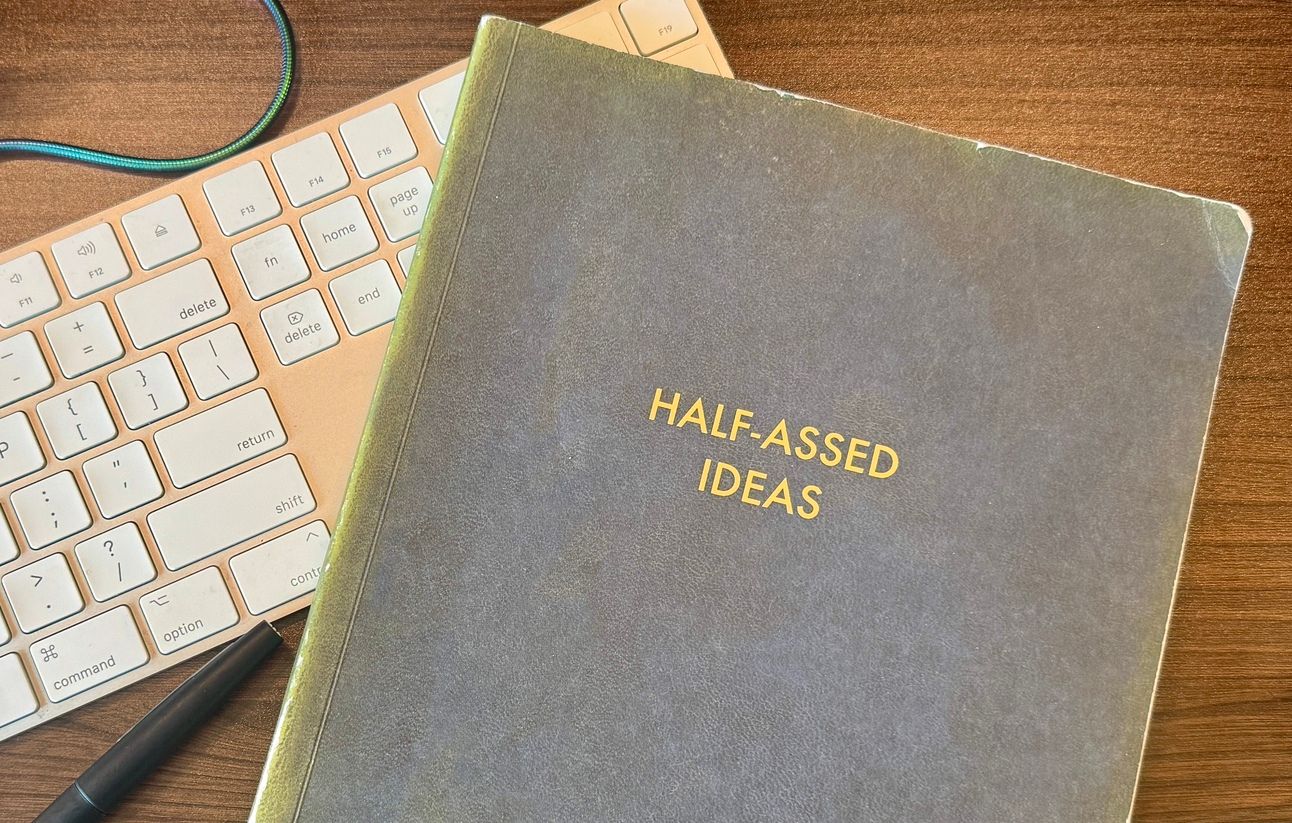
My little notebook of ideas
Here are some of my own “half-assed ideas”:
“A better way to keep track of all my layoff info and deadlines.”
“Wouldn’t it be cool if there were a tracker for all my keto diet stuff?”
“I wonder if any AI tools exist to help with my ADHD and Dyslexia.”
Capture first. Refine later.
Step 2: Talk It Out with AI (Yes, Literally Talk)
I’m dyslexic and ADHD, so I prefer talking things out rather than typing — especially during ideation.
I often open ChatGPT on my phone, switch to Voice Mode, and just... start rambling. It’s how I draft, brainstorm, and yes — it’s how I gather my thoughts for this very newsletter (don’t worry, I still write it).
Talking things out is just faster. It feels natural. And it helps me get thoughts out before perfectionism creeps in, stunting my creative flow.
💡 Pro tip: Be explicit. When you’re talking to ChatGPT, ask it to transcribe your thoughts — not just summarize them. I’ve made this mistake before, and trust me, it’s super frustrating to realize it only saved a vague summary after you poured out something brilliant. Don’t assume. Prompt it clearly.
To make this even easier for you, I built a custom GPT that’s trained to guide you through the entire vibe coding process — from capturing your fuzzy idea all the way to sprint planning and building with tools like Bolt. You can try it out below:
Step 3: Turn Ideas into a PRD (with ChatGPT as Your Guide)
After transcribing my thoughts and I feel compelled to build out an idea, I’ll continue the conversation with ChatGPT — either in voice mode or text — asking it to summarize the idea, prompt me with clarifying questions, and help refine it even further.

Once the idea feels like it has legs, I then have ChatGPT act like a combo of product manager + engineer + UX designer and ask it to write me a PRD of the concept.
Help me write a PRD for this app idea based on what we just discussed. Help me define the MVP for it so I can vibe-code the concept.Then I refine it. I ask follow-up questions if it hasn't already been answered, and/or give more guidance as we refine the idea together in the chat.
Some things you should make sure are super clear before moving on to the next part:
Who the app is for (core user)
The core problem it solves
What success looks like
Must-have vs. nice-to-have features
The high-level goals or outcomes for each feature (including user journey flows)
Suggested database setup (for storing things like notes, recipes, posts, dates — basically any content your app will need)
Aesthetic direction — have fun with this! You can suggest what you like (Share a reference site or brand to help guide the visual tone if you do) or ask the GPT to suggest what it thinks would be best for that app based on the app’s purpose.
UX and flow — how the experience feels, not just looks. Prompt ChatGPT to help design for clarity, momentum, and intuitive navigation from one screen to the next.
This becomes a blueprint for building the app idea out. You don’t need to know all the in’s and out’s of product development — you just need to be able to describe what you want. It doesn’t even have to be grammatically perfect. (Trust me, mine aren’t 😅).
💡 Pro Tip: I recommend you don’t try to build everything at once — especially since vibe coding is best for testing early-stage concepts, not scaling production apps. Ask ChatGPT to help you identify the most valuable, high-impact features to launch with. The goal is to validate your idea quickly — not build the whole house before you know if people want to move in.
From Spark to Structure
You don’t need a polished pitch or a full product vision to start shaping an idea. All you need is curiosity, a rough concept, and a willingness to explore.
To recap:
Capture the spark (even if it’s half-baked)
Talk it out with AI — try my Vibe Coding Assistant to guide you through early ideation
Shape it into a lightweight PRD you can build from
📚 If you want to dive deeper into Vibe Coding…
I’d been tinkering with the vibe coding for a while now, but things really clicked during the Bolt Hackathon in June 2025. I wanted to level up my skills as a designer and give myself a deadline to actually build something — so I signed up for 100 School’s Vibe Coding Demo Day course on Maven at the same time. It was the perfect deep dive to complement what I was doing — with frameworks, examples, and insights that helped me go from idea to working prototype with way more clarity and confidence.
In Part 2, we’ll break that PRD into sprints and dive into building your first prototype in Bolt — so you can test, evolve, and keep momentum without getting stuck in the weeds.
Until then, keep playing. The next screen, tool, or insight could unlock something bigger than you imagined.
This whole process — from messy idea to prototype — is part of how I’m shaping my own path too. I’m getting ready to launch Curionaut Studios, a consultancy born from my desire to blend UX, systems thinking, and emerging tools like AI to solve real problems in more thoughtful, human ways.
I’ll be sharing what I learn as I build — the wins, the weird turns, the things that actually help — in case it sparks something for you too.
Til the next dispatch,
|  |
